Welcome to
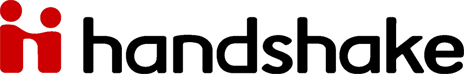
FIRST TIME USERS:
1
After clicking the "CONTINUE WITH ACCOUNT SETUP" button below, select the "University of Georgia Sign On" option.
2
When prompted for your email address, ALWAYS USE your MyID@uga.edu address.
3
After submitting your MyID@uga.edu email address, follow the onscreen instructions to complete your account setup.
Warning: Use of an email address other than your MyID@uga.edu address may result in loss of access to your Handshake account.